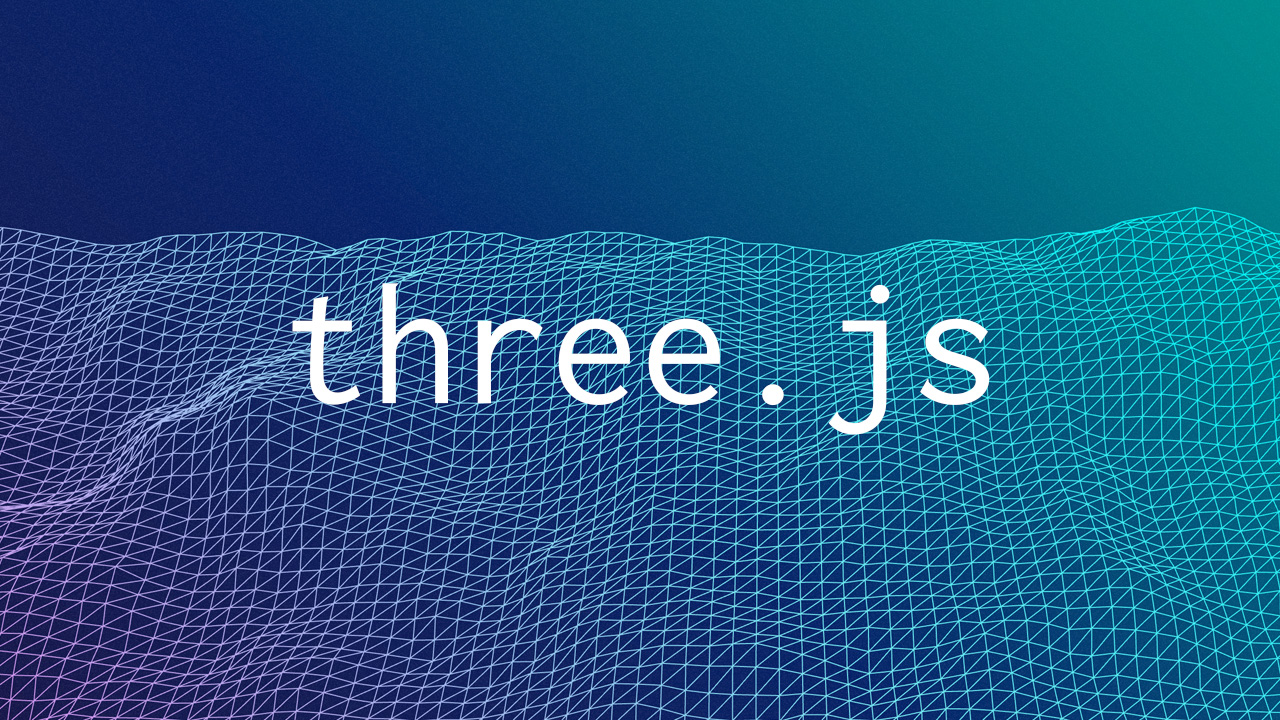Introduction:
- Opening Hook: The web’s come a long way from static 2D images and text. Now, 3D animations, VR experiences, and interactive games are transforming online experiences, making websites more engaging than ever. Think virtual showrooms, interactive products, and immersive games—all in the browser!
- What is Three.js? Three.js is a JavaScript library that simplifies creating 3D graphics for the web. Instead of dealing with complex WebGL code, developers can quickly build everything from simple 3D shapes to detailed, interactive scenes—all without being graphics experts.
- Why Use Three.js Over WebGL Directly? Three.js handles the hard parts of WebGL for you. While WebGL is powerful, it’s low-level and complicated. Three.js abstracts that away, making it much easier for developers to create sophisticated 3D graphics without diving into heavy graphics APIs.
Getting Started with Three.js:
- Setting Up the Environment: First things first—let’s get Three.js up and running! To start, you’ll need to set up a development environment. You can install Three.js via npm.
- Or, if you prefer, you can download the library directly from the Three.js website. Either option will get you what you need to start creating 3D magic in the browser.
- Creating Your First Scene: Now that we’ve got Three.js, let’s dive into building a basic scene. A scene in Three.js is like the “stage” where we add objects. Here’s what we need:
- Scene: The container where all 3D objects live.
- Camera: Think of it as your “viewpoint” for the scene.
- Renderer: This displays the scene in your browser.
Understanding the Building Blocks of Three.js:
- Mesh, Geometry, and Material: In 3D modeling, meshes are fundamental. They combine geometry (the shape) and materials (the appearance) to form 3D objects. Let’s break it down:
- Geometry: There are different types of geometry like Box, Sphere, Torus, and even Custom Geometry that allow you to create various shapes and forms.
- Materials: Materials define how objects look. Basic materials like MeshBasicMaterial, MeshLambertMaterial, and MeshStandardMaterial are key. These materials have properties such as color, transparency, and shininess that can be adjusted to create realistic or stylized looks.
- Lights and Shadows: Lighting plays a big part in creating mood and realism in 3D scenes. Here are some common light types and their uses:
- Directional light: Simulates sunlight, casting parallel rays in a specific direction.
- Point light: A light that emits from a single point in all directions, like a lightbulb.
- Ambient light: Soft, diffuse light that fills the scene without casting shadows.
- Spotlight: Focuses light on a specific area, like a stage spotlight.
- Shadows add depth and realism. It’s important to configure them properly to make objects feel grounded. Learn how to adjust shadow types and qualities to enhance your scenes.
- Textures and Mapping: Textures are images or patterns that you apply to 3D models to give them more detail and realism. Applying textures isn’t as simple as just slapping an image on a model—you need UV Mapping. This technique helps place textures accurately, ensuring they fit perfectly on your 3D shapes without distortion.
Advanced Features in Three.js:
- Animation and Interactivity: Animate objects using the built-in clock and render loop in Three.js. For basic animations like rotation or movement, update an object’s position or rotation in each frame using requestAnimationFrame.
- Using Controls for Navigation: OrbitControls enables user navigation in 3D scenes, allowing zoom, pan, and rotate features. It lets users interact with the scene using mouse or touch input for a more immersive experience.
- Loading External 3D Models: Import 3D models in formats like GLTF, FBX, or OBJ using loaders like GLTFLoader. This allows you to bring in external models and integrate them seamlessly into your Three.js scenes.
- Particle Systems and Effects: Create effects like fire, smoke, or rain using Points and PointCloud classes. Adjust particle properties like size, color, and movement for dynamic visual effects.
Optimizing Your Three.js Scenes:
- Managing Performance: Reducing the computational load is key for smoother experiences. Start by reducing polygon count, opt for low-res textures, and implement a Level of Detail (LOD). LOD helps by lowering detail on objects that are far away, improving performance without losing visual quality up close.
- Efficient Rendering Techniques: To make rendering more efficient, use frustum culling. This avoids rendering objects that are outside the camera’s view, saving resources. Another trick is instancing—it allows you to render multiple copies of the same object without duplicating all the data, making things run faster.
- Post-Processing and Effects: Adding post-processing effects like bloom, depth of field, or color grading can enhance your scene. But remember, too many effects can hurt performance, so make sure to optimize them for a balance between beauty and speed.
Real-World Applications of Three.js:
- 3D Product Showcases: In e-commerce, Three.js lets customers interact with products in 3D, giving them a more immersive shopping experience. Users can rotate, zoom, and view items from different angles, making it easier to understand product features before making a purchase. It’s a great way to boost engagement and help customers feel confident in their buying decisions.
- Educational and Training Simulations: Three.js is also powerful for creating interactive simulations for medical, scientific, or industrial training. For example, medical students can explore the human body in 3D, or workers can practice machinery operations in a virtual environment. These simulations are highly effective because they provide hands-on experience without real-world risks.
- Gaming and Interactive Experiences: When it comes to browser-based gaming and interactive storytelling, Three.js shines. It allows developers to create immersive 3D worlds that users can explore directly in their browsers. Whether it’s a fully-fledged game or a dynamic, interactive story, Three.js lets you build experiences that are both visually stunning and engaging—all without needing plugins or downloads.
Best Practices and Common Challenges:
- Keeping Code Modular: To simplify complex projects, it’s best to organize your code into reusable modules. Break your project into smaller, manageable pieces—like creating separate modules for lighting, camera controls, or animations. This not only makes the code more maintainable but also allows you to reuse components in future projects without starting from scratch.
- Debugging Tips: Common issues like lighting problems, z-fighting (when two surfaces overlap), and performance bottlenecks can be tricky. For lighting, check your light sources and their intensities. For z-fighting, adjust your near and far plane settings in the camera or slightly offset the surfaces. To fix performance bottlenecks, try reducing polygon counts or optimizing textures.
- Browser Compatibility and Device Testing: Testing on multiple devices and browsers is crucial because WebGL support can vary. What works in one browser might not in another. Always test on different devices—especially mobile—because performance can differ based on hardware. Use browser developer tools to spot and fix any compatibility issues.
Getting the Most Out of Three.js:
- Further Resources: Provide links to Three.js documentation, online communities, tutorials, and books.
- Encouragement to Experiment: Encourage readers to build and experiment with Three.js projects, as hands-on experience is the best way to learn.
- Future of 3D Web Development: Conclude with a discussion on the future of 3D on the web, touching on advancements in WebGPU, VR, and AR integration.
About Euphoric Thought Technologies –
Euphoric is an IT firm providing end-to-end product development services with its deep technical expertise and industry experience. The offerings include DevOps, Cloud Computing, Application Development, Data Science and Analytics, AI/ML, and ServiceNow consulting. You can contact us here to learn more about Euphoric.